Go to Settings and click Accounts.
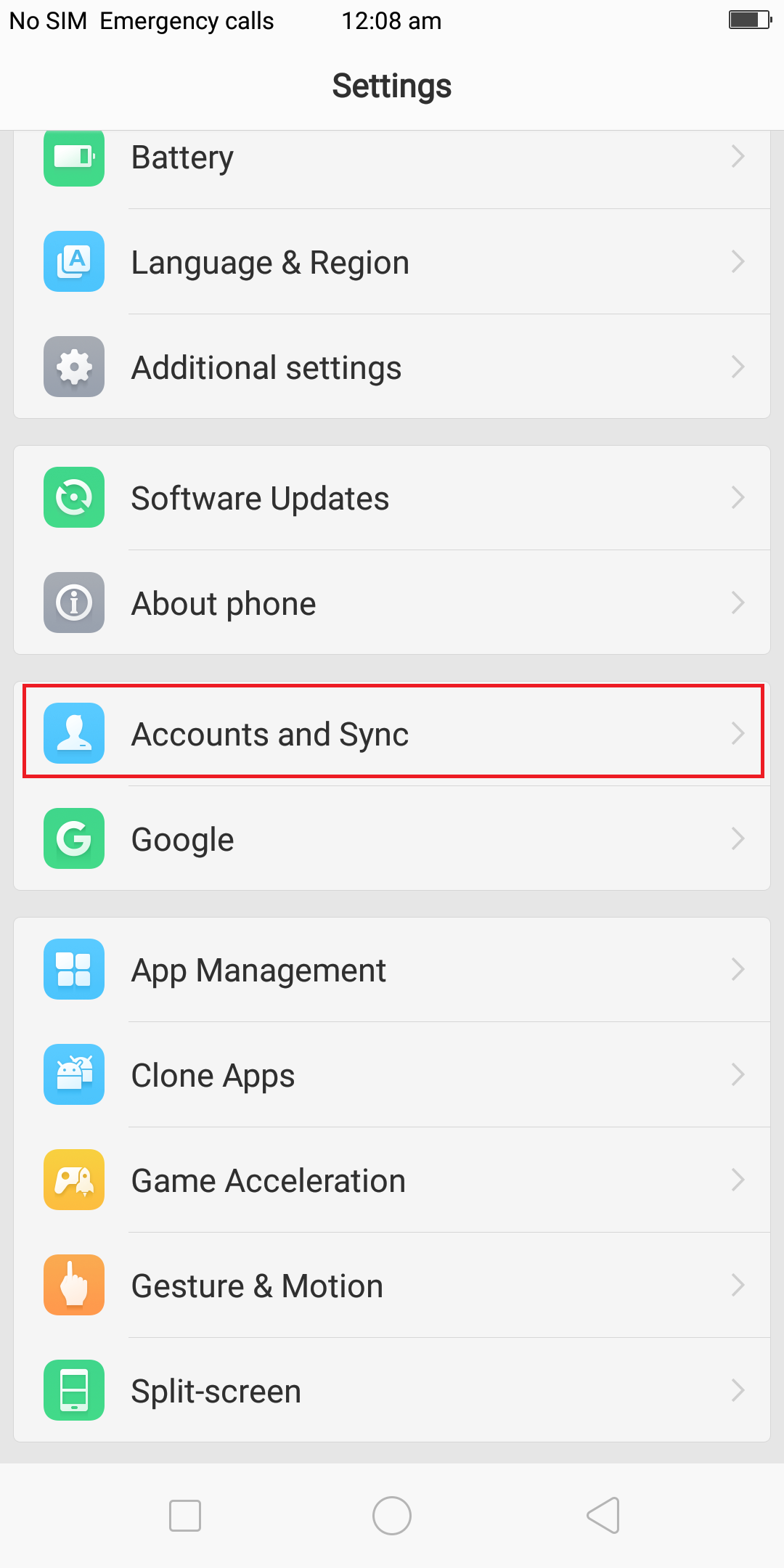
Press Add account.
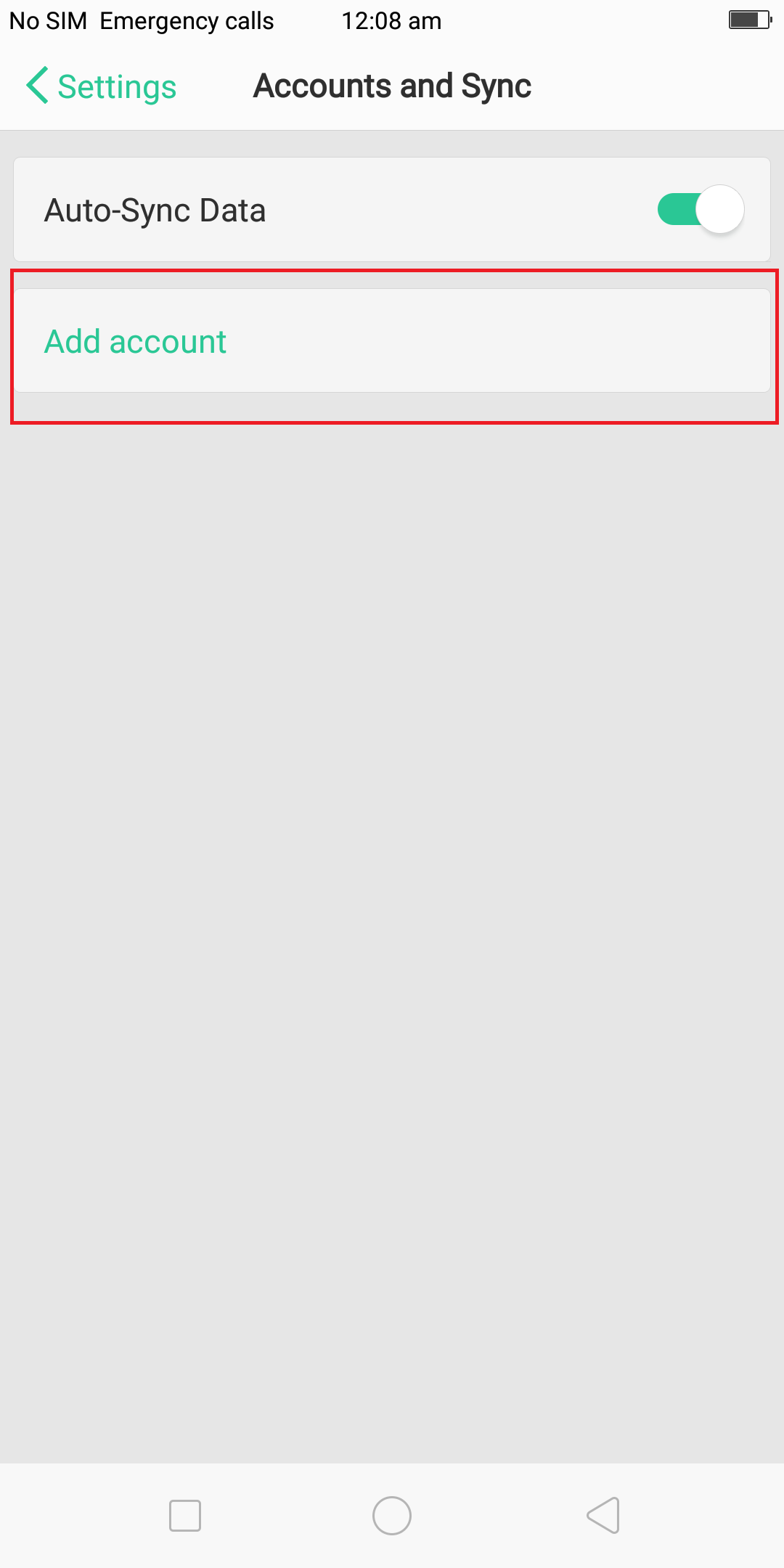
Press Email OR Personal (IMAP).
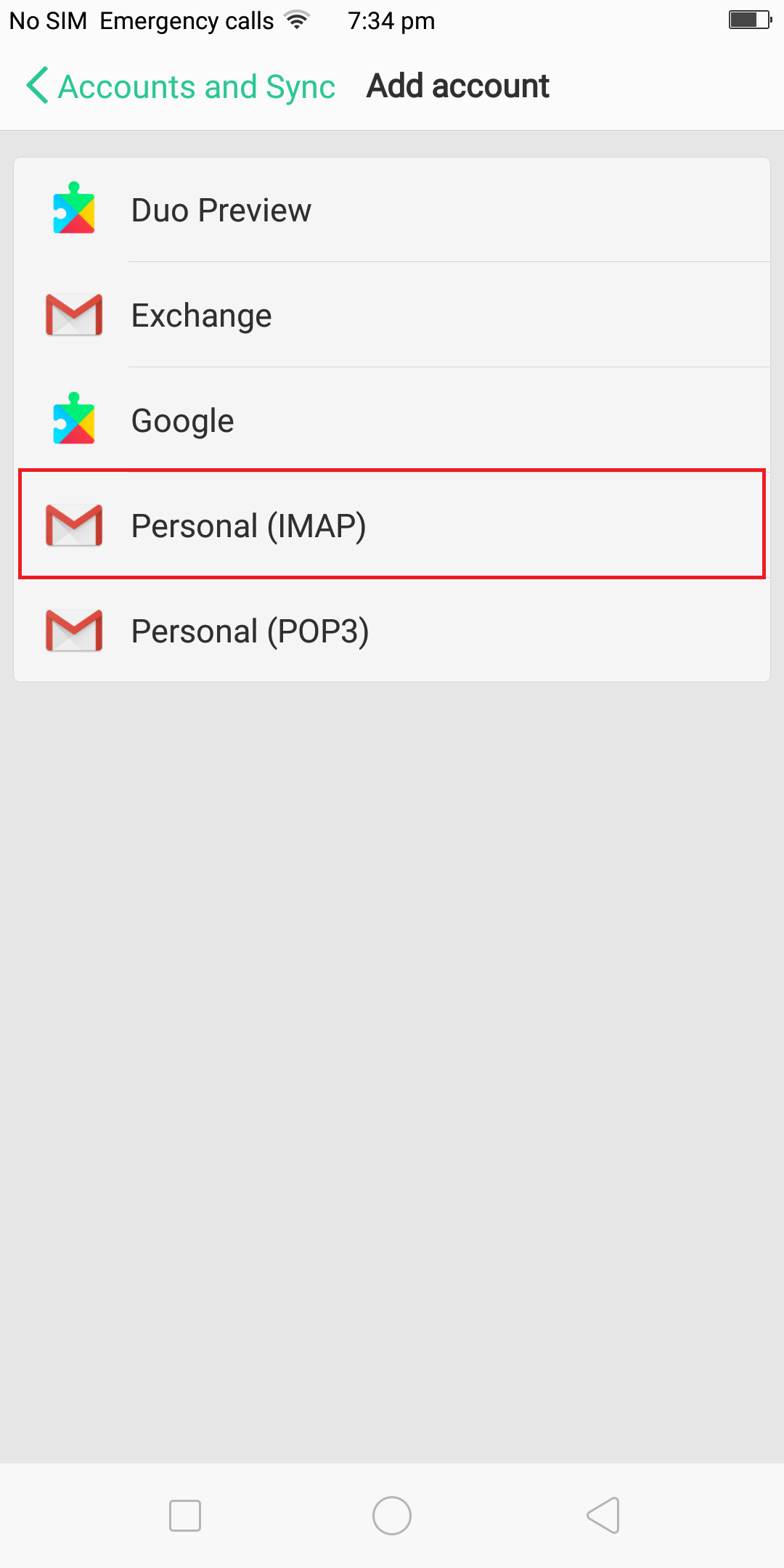
Enter your email address and click Manual Setup.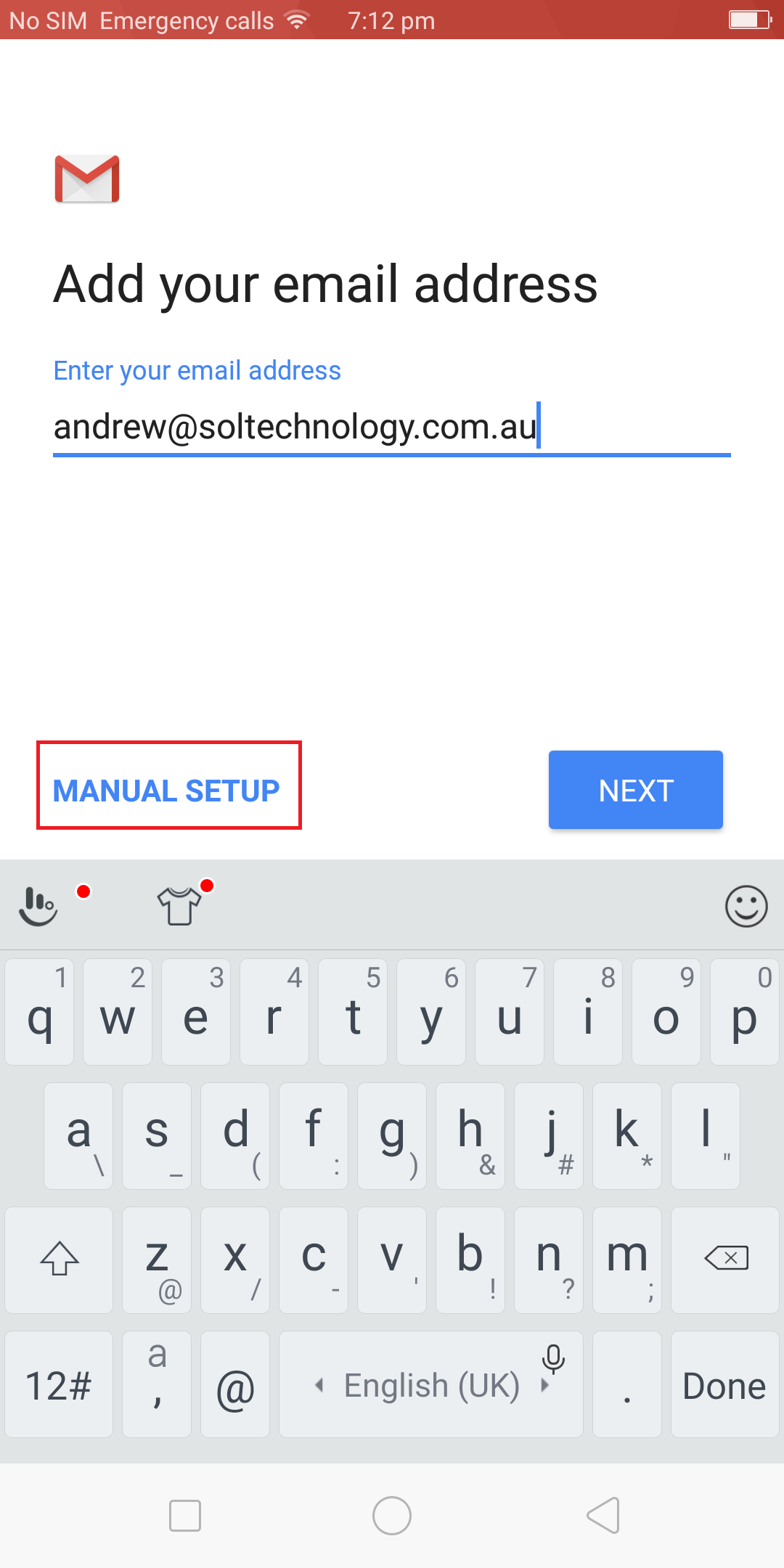
Choose IMAP account and enter your email password.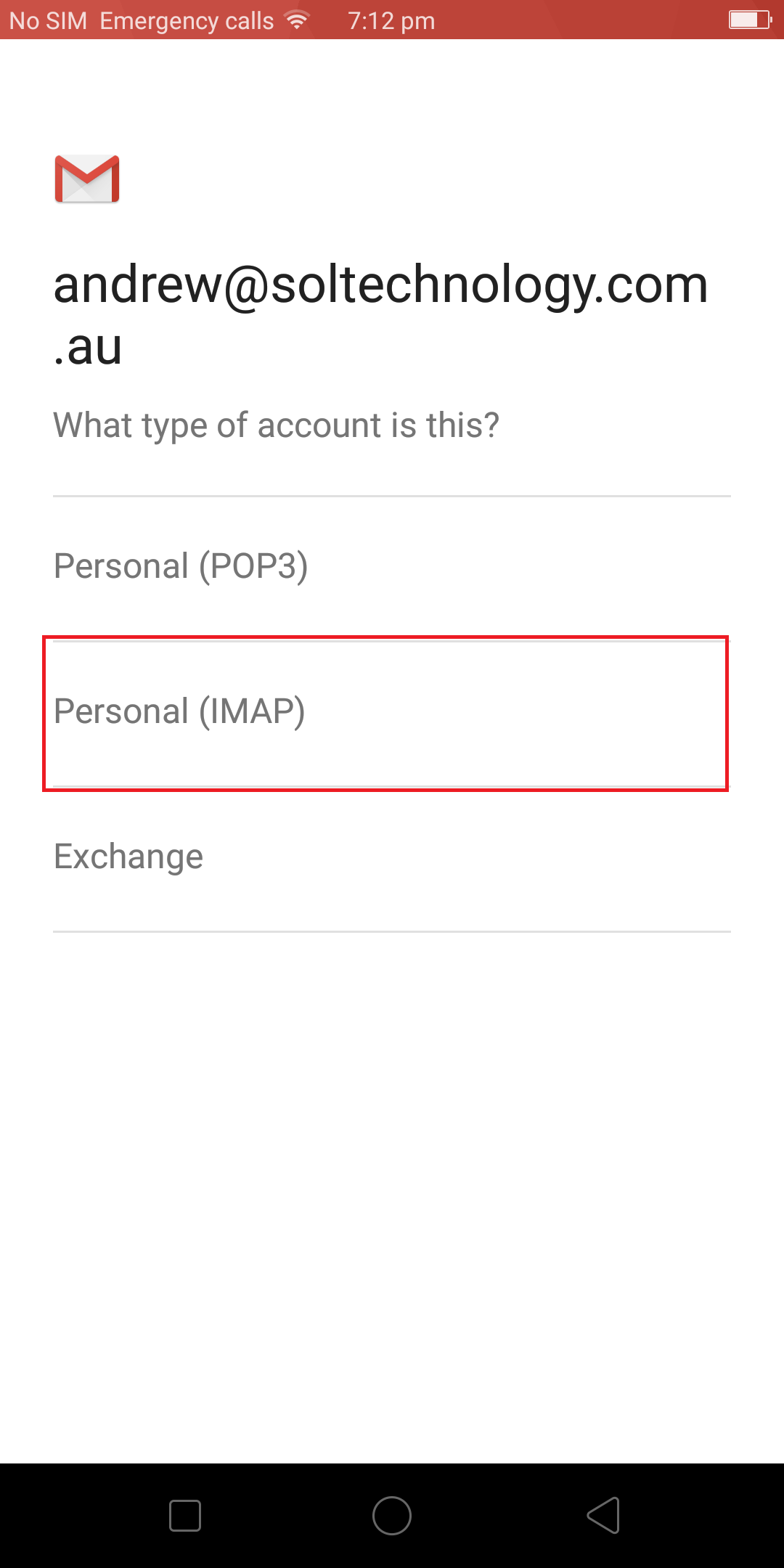
Enter the incoming mail server settings:
Username: Your email address
Password: Your email password
Server: mail.yourdomain.com.au - replace the underlined section with your organisation.
If prompted for other settings use:
- Security type: SSL
- Port: 993
- IMAP path prefix: INBOX
Press Next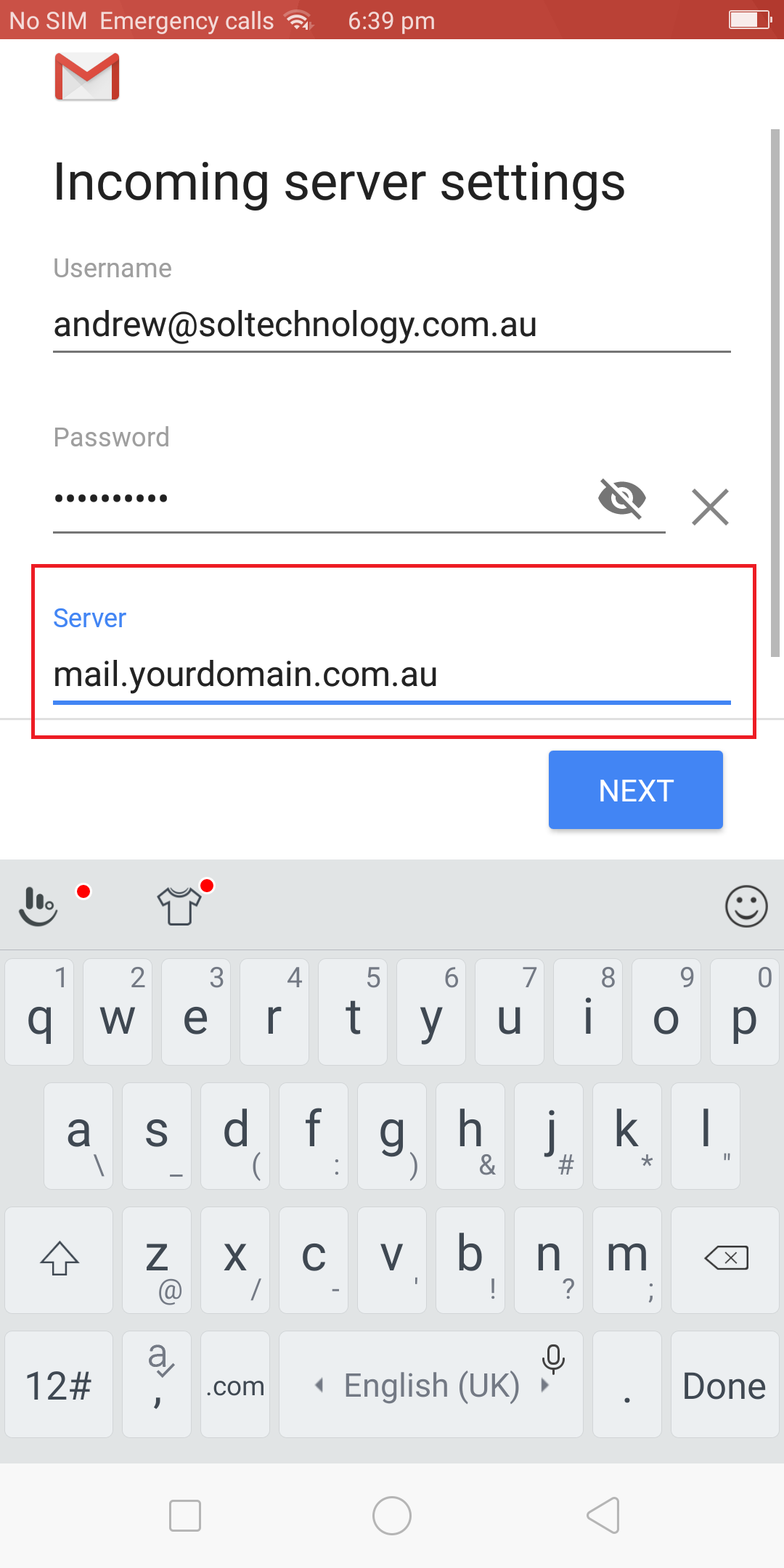
Enter the outgoing mail server settings:
Username: Your email address
Password: Your email password
Server: mail.yourdomain.com.au - replace the underlined section with your organisation.
If prompted for other settings use:
- Security type: SSL
- Port: 465
- Require sign-in: Checked
Press Next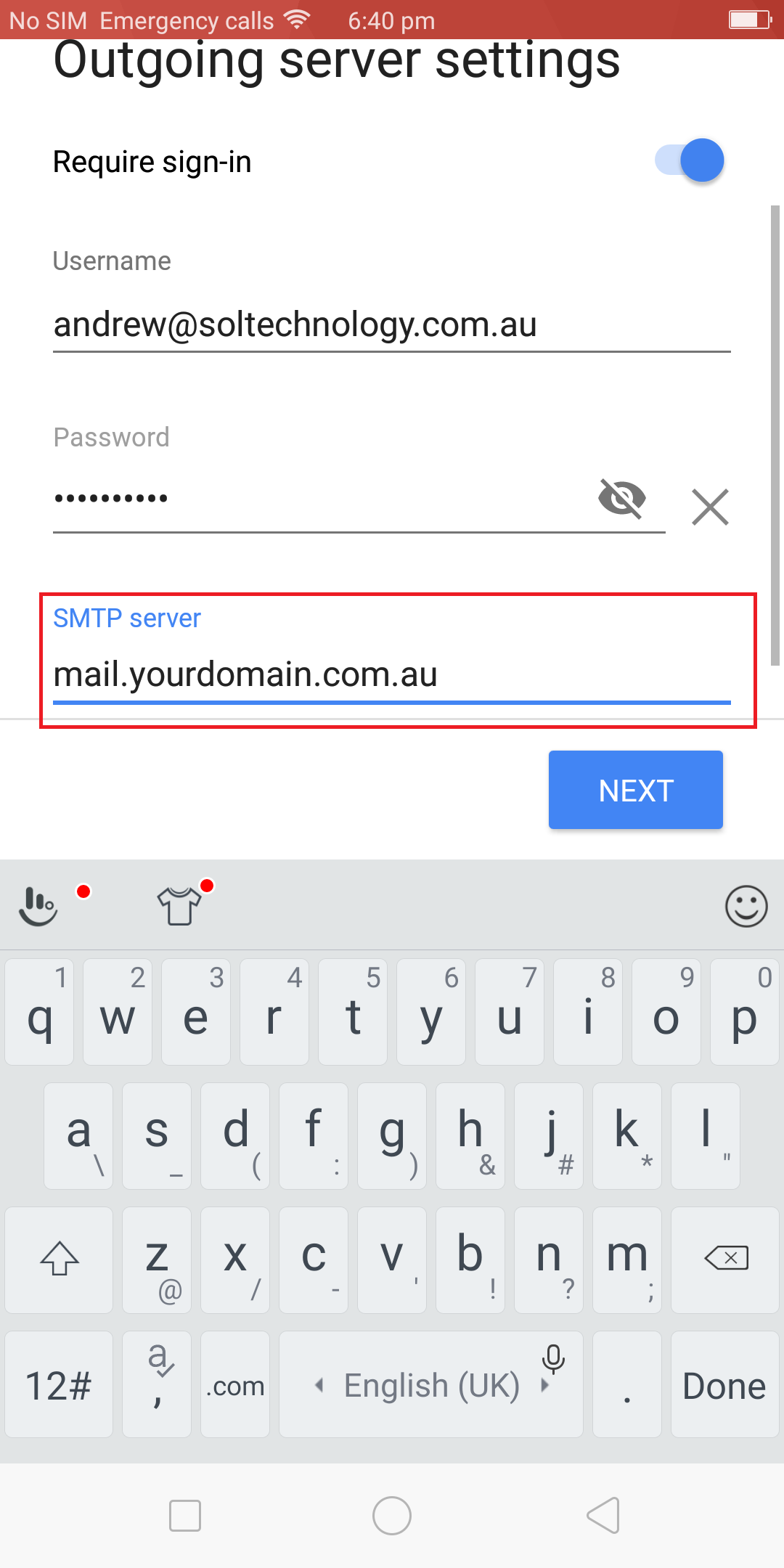
Press Next leaving all Sync frequencies ticked.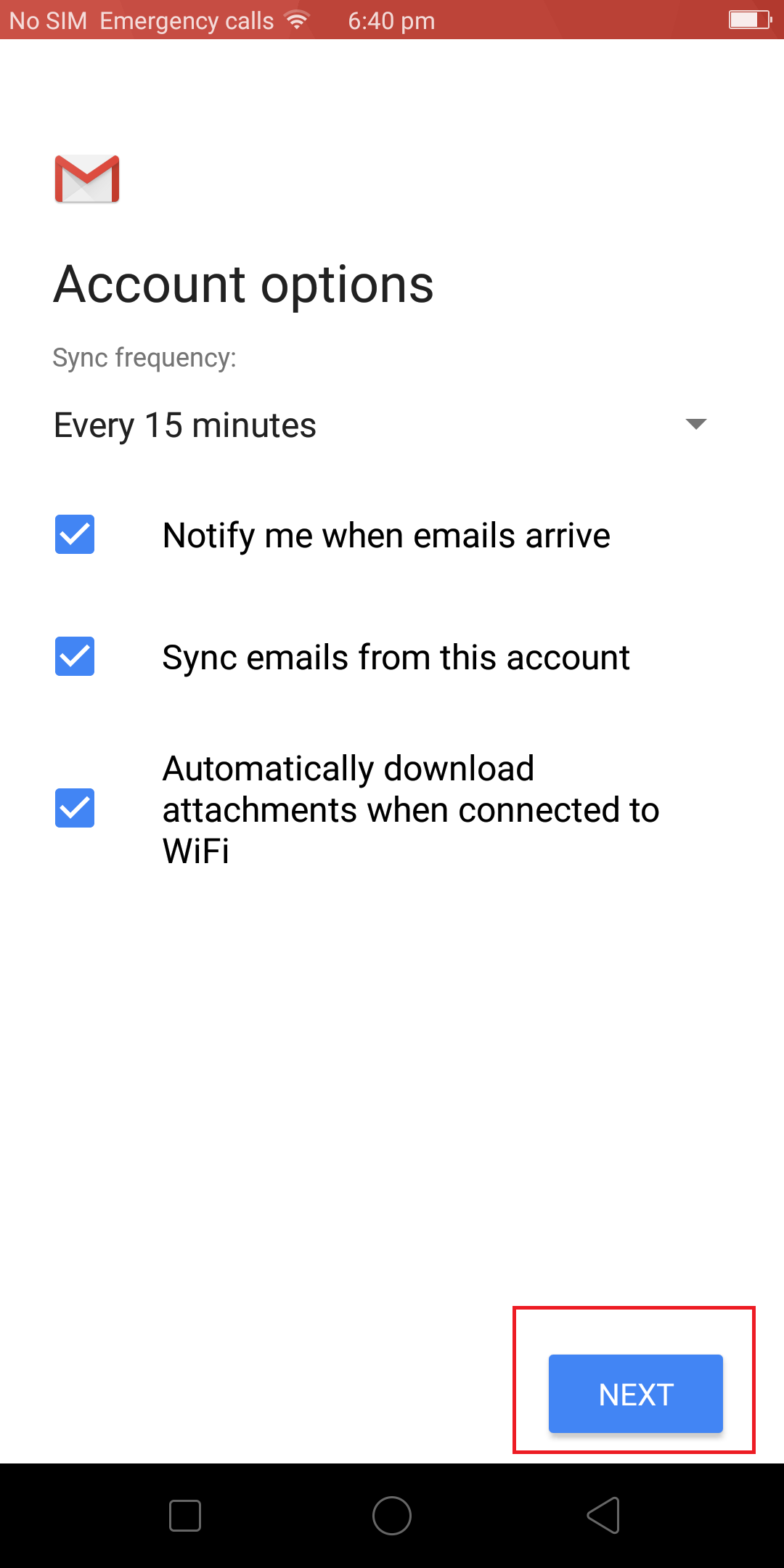
Choose the name that will be displayed as the sender.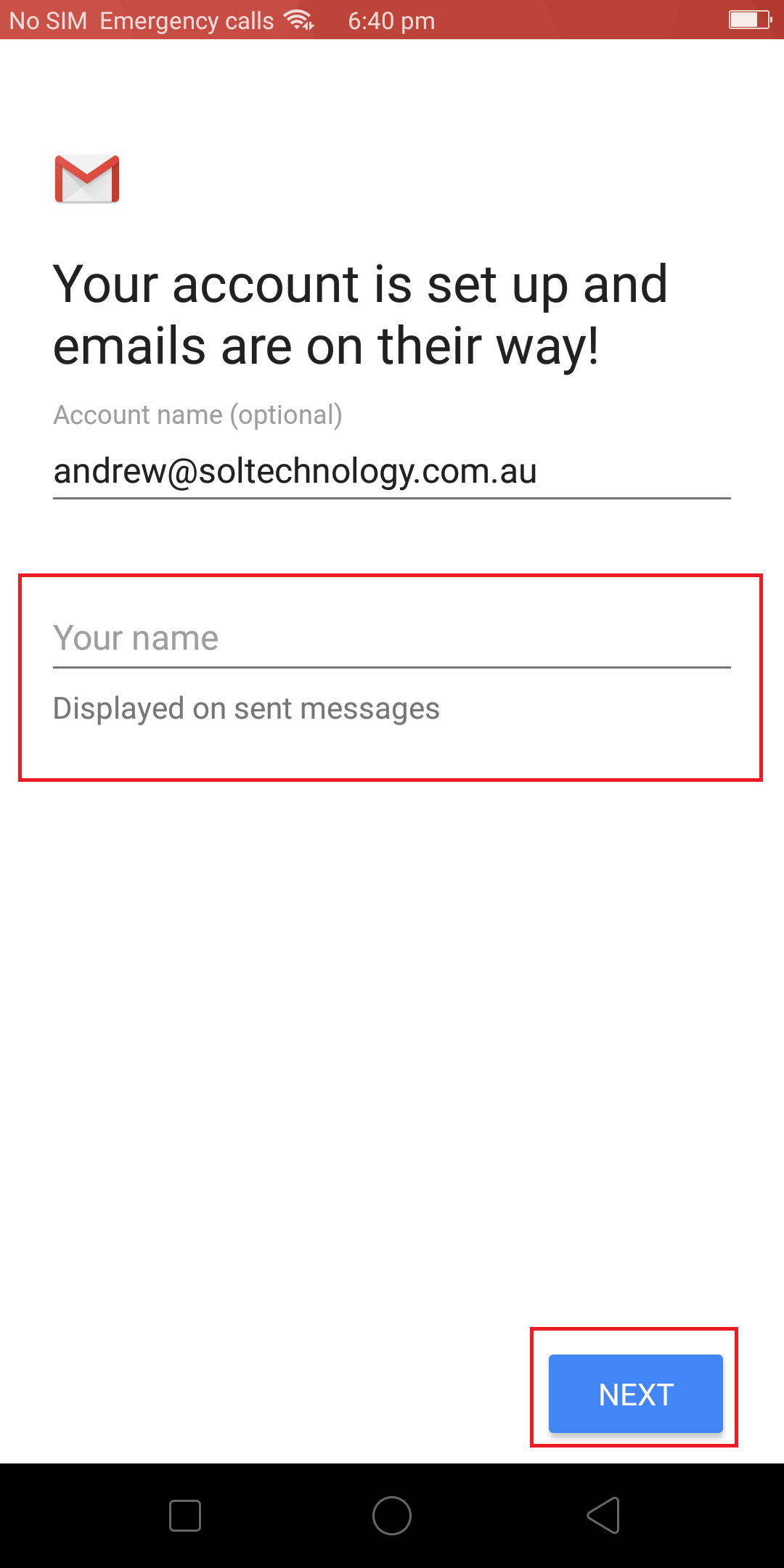
Click Next - Your email is now all set up!